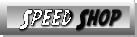Banner

Horizontal navigation bar


|
Painting |
|
Here, I am going to give you the basic templates for various tasks. The first one is going to be a detailed color coded template that will show you where each and every spot on the template shows up on the three dimensional generated version of the car in the game. This process took several hours of painting, then firing up the game looking for the new paint, then painting again. I have resized the color coded one so that I could show you the colors, but the other two templates, are uploaded in actual size. All you have to do is right click on them and save them as bmp's, then after you are done painting them with your painting program is save them as 24 bit uncompressed tga file.
Color Codes White - Outer Body Panels (including rear spoiler sides) Red - Interior of rear tail, (including wheel well in front of rear tires. The little red box under tire tread is the fuel cell. Yellow Roll Bars (including cage around fuel cell Lime - Rear edge of the rear spoiler, and back edges of spoiler sides. Orange - The underside of the roof panel Light Blue - Is the seat (notice how one side of the seat is picked up from inside the rear whell well) That one took forever to find. .
Here are my two best Wheel templates. These make for very realistic looking wheels on my cars.
|

Copyright (c) 2001 Monkeywrench Motorsports All rights reserved